Office Applications
![]()
Office Tools
User Access – Unlimited
Monthly Transactions – Unlimited
Interactive:
Business Settings: ⦿ Business Details ⦿ Language Settings ⦿Email Settings ⦿Project-Setup ⦿Income/Expense ⦿ Categories ⦿ Exchange Rates ⦿ Payment Settings
Multi Currency
Multi Language (translator)
Cash/Bank: ⦿ Bank Accounts ⦿ Bank Statement ⦿ Bank Reconciliation
Import Bank Transaction: ⦿ Auto Processing
Accounting: ⦿ Accounting Years ⦿ Chart of Accounts ⦿ Account Categories ⦿ Account Types ⦿ GL Setup
Taxes: ⦿ TAX Rates ⦿ Item TAX Types ⦿ Sales Tax Settings
Sales Tax Return
Auto Sales Tax Return: ⦿ Auto Fill-up Reports ⦿ Email Tax Return To Tax Office
Supplier Setup
Customer Setup
Product/Service: ⦿ Product / Item Setup ⦿ Product Categorie ⦿ Units of Measure⦿ Sales Pricing ⦿ Purchasing Pricing ⦿ Stock Status
Income: ⦿ Add Income ⦿ Income Register
Invoices:⦿ New Invoice ⦿ View Invoices ⦿ Customer Transactions ⦿ Payments ⦿ Invoice from template ⦿ Repeat Invoices ⦿ New Quotation ⦿ View Quotations
Payment link on Invoice:
Expense: ⦿ Add Expense ⦿ Expense Register
Purchases: ⦿ New Purchase Order ⦿ View Purchases ⦿ Supplier Transactions ⦿ Payments ⦿ Repeat Purchases
Reporting: ⦿ Printable Reports ⦿ Graphical Reports
Import / Export: ⦿ Import Items ⦿ Import Chart of Accounts ⦿ Export Data

Payroll
User Access – Unlimited
Monthly Transactions – Unlimited
Interactive:
Business Settings: ⦿ Business Details ⦿ Language Settings ⦿Email Settings ⦿Project-Setup ⦿Income/Expense ⦿ Categories ⦿ Exchange Rates ⦿ Payment Settings
Multi Currency
Multi Language (translator)
Cash/Bank: ⦿ Bank Accounts ⦿ Bank Statement ⦿ Bank Reconciliation
Import Bank Transaction: ⦿ Auto Processing
Accounting: ⦿ Accounting Years ⦿ Chart of Accounts ⦿ Account Categories ⦿ Account Types ⦿ GL Setup
Import Journal For
Automatic ProcessingTaxes: ⦿ TAX Rates ⦿ Item TAX Types ⦿ Sales Tax Settings ⦿ View And Print Tax Reports
Sales Tax Return
Auto Sales Tax Return: ⦿ Auto Fill-up Reports ⦿ Email Tax Return To Tax Office
Supplier: Supplier Setup
Customer: Customer Setup
Project Management:
Product/Service: ⦿ Product / Item Setup ⦿ Product Categorie ⦿ Units of Measure⦿ Sales Pricing ⦿ Purchasing Pricing ⦿ Stock Status ⦿ Adjustments Stock Reorder Levels
Inventory Management
Income: ⦿ Add Income ⦿ Income Register
Invoices:⦿ New Invoice ⦿ View Invoices ⦿ Customer Transactions ⦿ Payments ⦿ Invoice from template ⦿ Repeat Invoices ⦿ New Quotation ⦿ View Quotations
Expense: ⦿ Add Expense ⦿ Expense Register
Purchases: ⦿ New Purchase Order ⦿ View Purchases ⦿ Supplier Transactions ⦿ Payments ⦿ Repeat Purchases
Budgeting: ⦿ Create / View Budget ⦿ View Budget By GL
Asset Register: ⦿ Asset Types ⦿ Assets Amortization Schedule
Reporting: ⦿ Printable Reports ⦿ Graphical Reports
Import / Export: ⦿ Import Items ⦿ Import Journal Entry ⦿ Import Chart of Accounts ⦿ Export Data ⦿ Import Bank Statement
Dedicated Digital Company Tax and Sales Tax
Reporting per Country/Client (Plugged into clients tax office on request)

User Access – Unlimited
Monthly Transactions – Unlimited
Interactive:
Business Settings: ⦿ Business Details ⦿ Language Settings ⦿Email Settings ⦿Project-Setup ⦿Income/Expense ⦿ Categories ⦿ Exchange Rates ⦿ Payment Settings
Multi Currency
Multi Language (translator)
Cash/Bank: ⦿ Bank Accounts ⦿ Bank Statement ⦿ Bank Reconciliation
Import Bank Transaction: ⦿ Auto Processing
Accounting: ⦿ Accounting Years ⦿ Chart of Accounts ⦿ Account Categories ⦿ Account Types ⦿ GL Setup
Import Journal For
Automatic ProcessingTaxes: ⦿ TAX Rates ⦿ Item TAX Types ⦿ Sales Tax Settings ⦿ View And Print Tax Reports
Sales Tax Return
Auto Sales Tax Return: ⦿ Auto Fill-up Reports ⦿ Email Tax Return To Tax Office
Supplier: Supplier Setup
Customer: Customer Setup
Project Management:
Product/Service: ⦿ Product / Item Setup ⦿ Product Categorie ⦿ Units of Measure⦿ Sales Pricing ⦿ Purchasing Pricing ⦿ Stock Status ⦿ Adjustments Stock Reorder Levels
Inventory Management
Income: ⦿ Add Income ⦿ Income Register
Invoices:⦿ New Invoice ⦿ View Invoices ⦿ Customer Transactions ⦿ Payments ⦿ Invoice from template ⦿ Repeat Invoices ⦿ New Quotation ⦿ View Quotations
Expense: ⦿ Add Expense ⦿ Expense Register
Purchases: ⦿ New Purchase Order ⦿ View Purchases ⦿ Supplier Transactions ⦿ Payments ⦿ Repeat Purchases
Budgeting: ⦿ Create / View Budget ⦿ View Budget By GL
Asset Register: ⦿ Asset Types ⦿ Assets Amortization Schedule
Reporting: ⦿ Printable Reports ⦿ Graphical Reports
Import / Export: ⦿ Import Items ⦿ Import Journal Entry ⦿ Import Chart of Accounts ⦿ Export Data ⦿ Import Bank Statement
Dedicated Digital Company Tax and Sales Tax
Reporting per Country/Client (Plugged into clients tax office on request)
SoftDrive Accounting

Dedicated Invoicing Unlimited
- ✅ User Access – Unlimited
- ✅ Monthly Transactions – Unlimited
- ✅ Interactive:
- ✅ Business Settings: ⦿ Business Details ⦿ Language Settings ⦿Email Settings ⦿Project-Setup ⦿Income/Expense ⦿ Categories ⦿ Exchange Rates ⦿ Payment Settings
- ✅ Multi Currency
- ✅ Multi Language (translator)
- ✅ Cash/Bank: ⦿ Bank Accounts ⦿ Bank Statement ⦿ Bank Reconciliation
- ✅ Import Bank Transaction: ⦿ Auto Processing
- ✅ Accounting: ⦿ Accounting Years ⦿ Chart of Accounts ⦿ Account Categories ⦿ Account Types ⦿ GL Setup
- ✅ Taxes: ⦿ TAX Rates ⦿ Item TAX Types ⦿ Sales Tax Settings
- ✅ Sales Tax Return
- ✅ Auto Sales Tax Return: ⦿ Auto Fill-up Reports ⦿ Email Tax Return To Tax Office
- ✅ Supplier Setup
- ✅ Customer Setup
- ✅Product/Service: ⦿ Product / Item Setup ⦿ Product Categorie ⦿ Units of Measure⦿ Sales Pricing ⦿ Purchasing Pricing ⦿ Stock Status
- ✅Income: ⦿ Add Income ⦿ Income Register
- ✅ Invoices:⦿ New Invoice ⦿ View Invoices ⦿ Customer Transactions ⦿ Payments ⦿ Invoice from template ⦿ Repeat Invoices ⦿ New Quotation ⦿ View Quotations
- ✅ Payment link on Invoice:
- ✅ Expense: ⦿ Add Expense ⦿ Expense Register
- ✅ Purchases: ⦿ New Purchase Order ⦿ View Purchases ⦿ Supplier Transactions ⦿ Payments ⦿ Repeat Purchases
- ✅ Reporting: ⦿ Printable Reports ⦿ Graphical Reports
- ✅ Import / Export: ⦿ Import Items ⦿ Import Chart of Accounts ⦿ Export Data

GL Accounting SMLE
- ✅ User Access – Unlimited
- ✅ Monthly Transactions – Unlimited
- ✅ Interactive:
- ✅ Business Settings: ⦿ Business Details ⦿ Language Settings ⦿Email Settings ⦿Project-Setup ⦿Income/Expense ⦿ Categories ⦿ Exchange Rates ⦿ Payment Settings
- ✅ Multi Currency
- ✅ Multi Language (translator)
- ✅ Cash/Bank: ⦿ Bank Accounts ⦿ Bank Statement ⦿ Bank Reconciliation
- ✅ Import Bank Transaction: ⦿ Auto Processing
- ✅ Accounting: ⦿ Accounting Years ⦿ Chart of Accounts ⦿ Account Categories ⦿ Account Types ⦿ GL Setup
- ✅ Import Journal For
Automatic Processing - ✅ Taxes: ⦿ TAX Rates ⦿ Item TAX Types ⦿ Sales Tax Settings ⦿ View And Print Tax Reports
- ✅ Sales Tax Return
- ✅ Auto Sales Tax Return: ⦿ Auto Fill-up Reports ⦿ Email Tax Return To Tax Office
- ✅ Supplier: Supplier Setup
- ✅ Customer: Customer Setup
- ✅ Project Management:
- ✅Product/Service: ⦿ Product / Item Setup ⦿ Product Categorie ⦿ Units of Measure⦿ Sales Pricing ⦿ Purchasing Pricing ⦿ Stock Status ⦿ Adjustments Stock Reorder Levels
- ✅Inventory Management
- ✅Income: ⦿ Add Income ⦿ Income Register
- ✅ Invoices:⦿ New Invoice ⦿ View Invoices ⦿ Customer Transactions ⦿ Payments ⦿ Invoice from template ⦿ Repeat Invoices ⦿ New Quotation ⦿ View Quotations
- ✅ Expense: ⦿ Add Expense ⦿ Expense Register
- ✅ Purchases: ⦿ New Purchase Order ⦿ View Purchases ⦿ Supplier Transactions ⦿ Payments ⦿ Repeat Purchases
- ✅ Budgeting: ⦿ Create / View Budget ⦿ View Budget By GL
- ✅ Asset Register: ⦿ Asset Types ⦿ Assets Amortization Schedule
- ✅ Reporting: ⦿ Printable Reports ⦿ Graphical Reports
- ✅ Import / Export: ⦿ Import Items ⦿ Import Journal Entry ⦿ Import Chart of Accounts ⦿ Export Data ⦿ Import Bank Statement
- ✅ Dedicated Digital Company Tax and Sales Tax
Reporting per Country/Client (Plugged into clients tax office on request)

GL Accounting SMLE +
- ✅ User Access – Unlimited
- ✅ Monthly Transactions – Unlimited
- ✅ Interactive:
- ✅ Business Settings: ⦿ Business Details ⦿ Language Settings ⦿Email Settings ⦿Project-Setup ⦿Income/Expense ⦿ Categories ⦿ Exchange Rates ⦿ Payment Settings
- ✅ Multi Currency
- ✅ Multi Language (translator)
- ✅ Cash/Bank: ⦿ Bank Accounts ⦿ Bank Statement ⦿ Bank Reconciliation
- ✅ Import Bank Transaction: ⦿ Auto Processing
- ✅ Accounting: ⦿ Accounting Years ⦿ Chart of Accounts ⦿ Account Categories ⦿ Account Types ⦿ GL Setup
- ✅ Import Journal For
Automatic Processing - ✅ Taxes: ⦿ TAX Rates ⦿ Item TAX Types ⦿ Sales Tax Settings ⦿ View And Print Tax Reports
- ✅ Sales Tax Return
- ✅ Auto Sales Tax Return: ⦿ Auto Fill-up Reports ⦿ Email Tax Return To Tax Office
- ✅ Supplier: Supplier Setup
- ✅ Customer: Customer Setup
- ✅ Project Management:
- ✅Product/Service: ⦿ Product / Item Setup ⦿ Product Categorie ⦿ Units of Measure⦿ Sales Pricing ⦿ Purchasing Pricing ⦿ Stock Status ⦿ Adjustments Stock Reorder Levels
- ✅Inventory Management
- ✅Income: ⦿ Add Income ⦿ Income Register
- ✅ Invoices:⦿ New Invoice ⦿ View Invoices ⦿ Customer Transactions ⦿ Payments ⦿ Invoice from template ⦿ Repeat Invoices ⦿ New Quotation ⦿ View Quotations
- ✅ Expense: ⦿ Add Expense ⦿ Expense Register
- ✅ Purchases: ⦿ New Purchase Order ⦿ View Purchases ⦿ Supplier Transactions ⦿ Payments ⦿ Repeat Purchases
- ✅ Budgeting: ⦿ Create / View Budget ⦿ View Budget By GL
- ✅ Asset Register: ⦿ Asset Types ⦿ Assets Amortization Schedule
- ✅ Reporting: ⦿ Printable Reports ⦿ Graphical Reports
- ✅ Import / Export: ⦿ Import Items ⦿ Import Journal Entry ⦿ Import Chart of Accounts ⦿ Export Data ⦿ Import Bank Statement
- ✅ Dedicated Digital Company Tax and Sales Tax
Reporting per Country/Client (Plugged into clients tax office on request)
SoftDrive Payroll

Softdrive Payroll Basic 5
- ✅ User Access – Unlimited
- ✅ Multiple Language: ⦿ Payroll is dedicated to 15 languages
- ✅ Minimum No. of Staff: 5
- ✅ Number of Payslips: 260 Per Year
- ✅ Transactions (Weekly, Quarterly Monthly)
- ✅ Configuration Company Profile: ⦿ Company Setup ⦿ Edit Company
- ✅ All Business Units: ⦿ Create New Department ⦿ Edit Department ⦿ Listed Business Units
- ✅ Employee Profile: ⦿ Create New Employee ⦿ Edit Employees ⦿ Listed Employees
- ✅ Payroll Create Payslip Items: ⦿ Create New Payslip Item ⦿ Edit Payslip Items ⦿ View Payslip Items for Individuals ⦿ View Payslip Items for General ⦿ Listed Grades
- ✅ Universal Payslips (Adapts to all countries): ⦿ Create New Payslip ⦿ View Payslip ⦿ Rerun Payslip ⦿ Payslip History
- X Dedicated Country Payslips
- X User may request own design payslip
- ✅ Report: ⦿ Department Wise Report ⦿ Month Wise Report ⦿ Digital Reporting per Country
- ✅ General Digital Reporting (Default Format) to your local tax office
- ✅ Dedicated Digital Payroll Reporting per Country/Client using client dedicated format report ⦿(Plugged into clients tax office on request)
- ✅ PAYROLL CAN BE USED IN ANY LANGUAGE (Choose your language on the home page as you may not be able to change the language on some pages)
⦿ Create and Print Payslips in your dedicated language
⦿ Enter Data in your dedicated language
⦿ Run Payroll software in your dedicated language
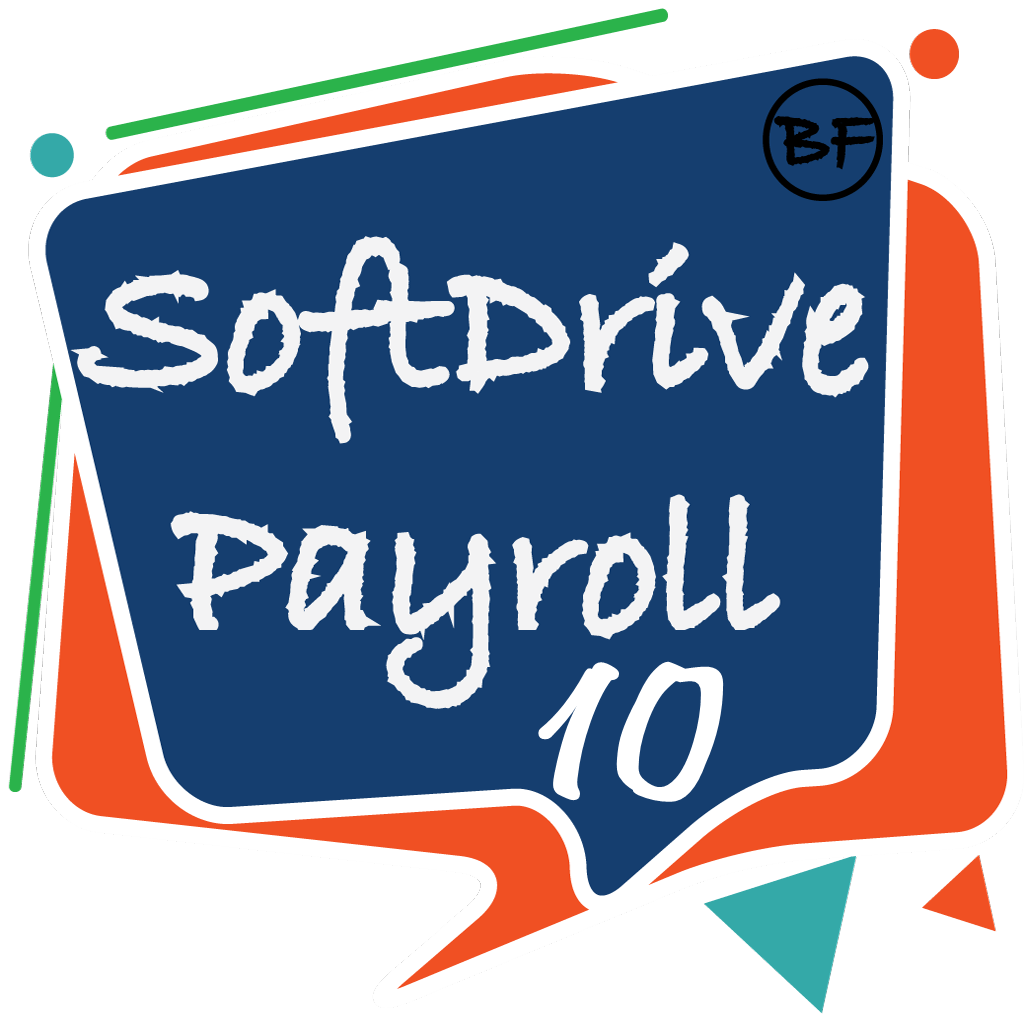
Softdrive Payroll 10
- ✅ User Access – Unlimited
- ✅ Multiple Language: ⦿ Payroll is dedicated to 15 languages
- ✅ Minimum No. of Staff: 5
- ✅ Number of Payslips: 260 Per Year
- ✅ Transactions (Weekly, Quarterly Monthly)
- ✅ Configuration Company Profile: ⦿ Company Setup ⦿ Edit Company
- ✅ All Business Units: ⦿ Create New Department ⦿ Edit Department ⦿ Listed Business Units
- ✅ Employee Profile: ⦿ Create New Employee ⦿ Edit Employees ⦿ Listed Employees
- ✅ Payroll Create Payslip Items: ⦿ Create New Payslip Item ⦿ Edit Payslip Items ⦿ View Payslip Items for Individuals ⦿ View Payslip Items for General ⦿ Listed Grades
- ✅ Universal Payslips (Adapts to all countries): ⦿ Create New Payslip ⦿ View Payslip ⦿ Rerun Payslip ⦿ Payslip History
- ✅ Dedicated Country Payslips
- X User may request own design payslip
- ✅ Report: ⦿ Department Wise Report ⦿ Month Wise Report ⦿ Digital Reporting per Country
- ✅ General Digital Reporting (Default Format) to your local tax office
- ✅ Dedicated Digital Payroll Reporting per Country/Client using client dedicated format report ⦿(Plugged into clients tax office on request)
- ✅ PAYROLL CAN BE USED IN ANY LANGUAGE (Choose your language on the home page as you may not be able to change the language on some pages)
⦿ Create and Print Payslips in your dedicated language
⦿ Enter Data in your dedicated language
⦿ Run Payroll software in your dedicated language
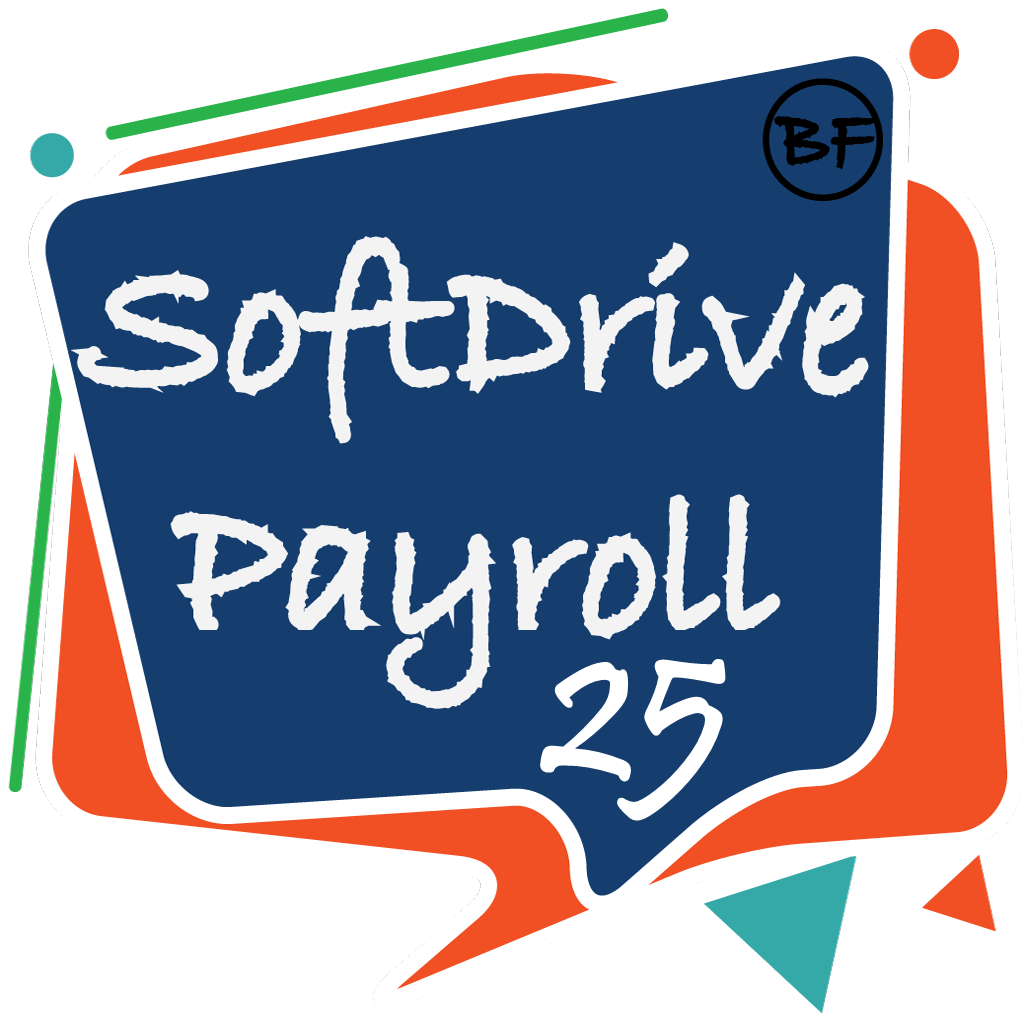
Softdrive Payroll 25
- ✅ User Access – Unlimited
- ✅ Multiple Language: ⦿ Payroll is dedicated to 15 languages
- ✅ Minimum No. of Staff: 5
- ✅ Number of Payslips: 260 Per Year
- ✅ Transactions (Weekly, Quarterly Monthly)
- ✅ Configuration Company Profile: ⦿ Company Setup ⦿ Edit Company
- ✅ All Business Units: ⦿ Create New Department ⦿ Edit Department ⦿ Listed Business Units
- ✅ Employee Profile: ⦿ Create New Employee ⦿ Edit Employees ⦿ Listed Employees
- ✅ Payroll Create Payslip Items: ⦿ Create New Payslip Item ⦿ Edit Payslip Items ⦿ View Payslip Items for Individuals ⦿ View Payslip Items for General ⦿ Listed Grades
- ✅ Universal Payslips (Adapts to all countries): ⦿ Create New Payslip ⦿ View Payslip ⦿ Rerun Payslip ⦿ Payslip History
- ✅ Dedicated Country Payslips
- ✅ User may request own design payslip
- ✅ Report: ⦿ Department Wise Report ⦿ Month Wise Report ⦿ Digital Reporting per Country
- ✅ General Digital Reporting (Default Format) to your local tax office
- ✅ Dedicated Digital Payroll Reporting per Country/Client using client dedicated format report ⦿(Plugged into clients tax office on request)
- ✅ PAYROLL CAN BE USED IN ANY LANGUAGE (Choose your language on the home page as you may not be able to change the language on some pages)
⦿ Create and Print Payslips in your dedicated language
⦿ Enter Data in your dedicated language
⦿ Run Payroll software in your dedicated language